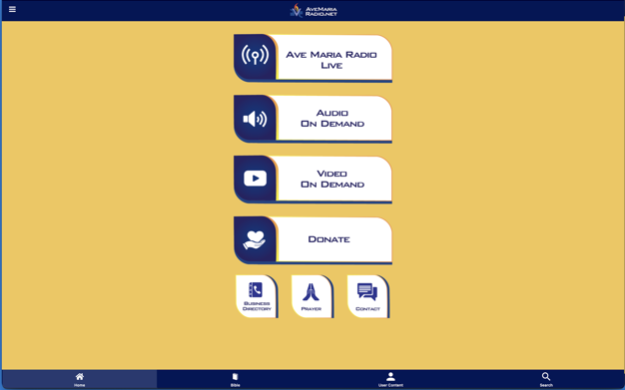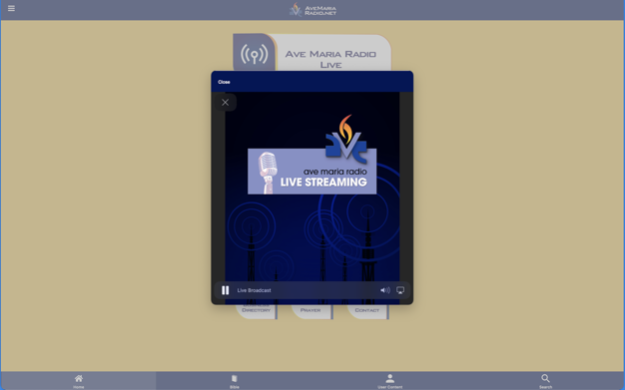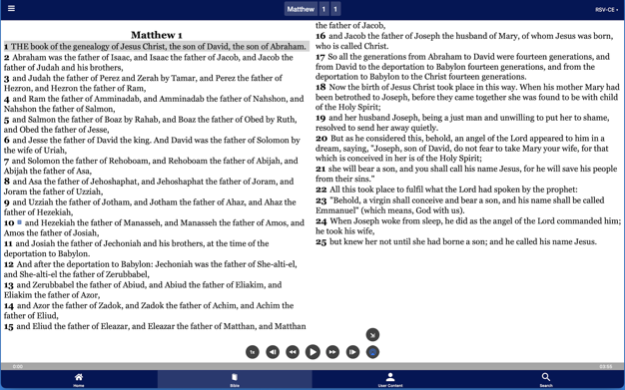Ave Maria Radio (AMR) 11.20.001
Free Version
Publisher Description
Ave Maria Radio is a listener supported 501(c)(3) non-profit organization that employs broadcast radio, mobile technology, the internet and social platforms to offer news, analysis, teaching, devotions and music to demonstrate the Good News that Jesus is Lord over all areas of life. Through these means we show that the teaching of Christ, through His Church, offers a rational view of the world, a deep sense of spirituality, a firm family life, enhanced human relationships, creative use of reason and scholarship and the creation of a culture of life and love.
Explore our APP and website, tune in to our radio broadcasts, podcasts and streams to experience the range and breadth of knowledge available to our listeners. Enjoy and Deo Gratias!
Dec 4, 2023
Version 11.20.001
Reading Plan Enhancements.
Bible Tracker Feature.
About Ave Maria Radio (AMR)
Ave Maria Radio (AMR) is a free app for iOS published in the Food & Drink list of apps, part of Home & Hobby.
The company that develops Ave Maria Radio (AMR) is FutureSoft, Inc.. The latest version released by its developer is 11.20.001.
To install Ave Maria Radio (AMR) on your iOS device, just click the green Continue To App button above to start the installation process. The app is listed on our website since 2023-12-04 and was downloaded 2 times. We have already checked if the download link is safe, however for your own protection we recommend that you scan the downloaded app with your antivirus. Your antivirus may detect the Ave Maria Radio (AMR) as malware if the download link is broken.
How to install Ave Maria Radio (AMR) on your iOS device:
- Click on the Continue To App button on our website. This will redirect you to the App Store.
- Once the Ave Maria Radio (AMR) is shown in the iTunes listing of your iOS device, you can start its download and installation. Tap on the GET button to the right of the app to start downloading it.
- If you are not logged-in the iOS appstore app, you'll be prompted for your your Apple ID and/or password.
- After Ave Maria Radio (AMR) is downloaded, you'll see an INSTALL button to the right. Tap on it to start the actual installation of the iOS app.
- Once installation is finished you can tap on the OPEN button to start it. Its icon will also be added to your device home screen.